Stock images are the backbone of countless visual projects, from website banners to social media posts and presentations. But navigating the ocean of stock image websites can be overwhelming. To help you out, we’ve compiled a list of the top 10 stock image platforms in 2024, highlighting their pros and cons:
1. Pexels:
- Pros:
- Vast library of free high-resolution images.
- Simple and user-friendly search interface.
- No attribution required for most images (check individual licenses).
- Cons:
- Image quality can vary, with some appearing generic.
- Limited selection of niche-specific content.
- Downloads require account creation (optional for browsing).
2. Pixabay:
- Pros:
- Extensive collection of free images, vectors, and illustrations.
- Advanced search filters for precise results.
- Active community contributing fresh content regularly.
- Cons:
- Similar to Pexels, some images might lack originality.
- Downloading higher resolution files often requires attribution.
- Greater chance of encountering duplicate content across platforms.
3. AI Stock Vision:
- Pros:
- Ability to order a specific piece of a content.
- The buyout option includes full unique rights.
- Social platform where you can contact a creator directly.
- Cons:
- Users must create an account to download images.
- Limited number of free images.
- Currently in Beta version, not all features are available.

4. Unsplash:
- Pros:
- Renowned for its artistic and high-quality photos.
- Curated collections showcasing unique perspectives.
- Strong community focus, fostering a sense of collaboration.
- Cons:
- Smaller library compared to Pexels or Pixabay.
- Limited control over search results due to focus on curation.
- Not ideal for all commercial projects; attribution recommended.
5. Shutterstock:
- Pros:
- Unmatched library size with diverse content across various categories.
- Advanced search options with detailed filters for specific needs.
- Licensing plans cater to individual and business requirements.
- Cons:
- Subscription-based model with varying costs depending on usage.
- Royalty-free license might not cover all commercial use cases.
- Potential for encountering similar images used by multiple creators.

6. Adobe Stock:
- Pros:
- Integrates seamlessly with other Adobe Creative Cloud applications.
- High-quality curated collections and exclusive content.
- Offers flexible licensing options, including individual image purchases.
- Cons:
- Requires a subscription or pay-per-image fee.
- Interface might be less intuitive for non-Adobe users.
- Limited free trial options compared to some competitors.
7. Freepik:
- Pros:
- Extensive collection of free and premium stock photos, vectors, and icons.
- User-friendly interface with clear licensing information.
- Offers various file formats suitable for different design needs.
- Cons:
- Free license often restricts commercial use and requires attribution.
- Download limits for free plan can be restrictive for frequent users.
- Mixture of exceptional and generic content within the library.
8. Vecteezy:
- Pros:
- Diverse library with a strong focus on vector graphics and illustrations.
- Freemium model with a generous selection of free resources.
- Integrates well with design software like Figma and Sketch.
- Cons:
- Limited selection of photographs compared to other platforms.
- Free license terms might not be suitable for all commercial projects.
- Download restrictions in place for the free plan.
9. iStock:
- Pros:
- Renowned for its high-quality editorial and creative images.
- Advanced search capabilities with specific filters for targeted results.
- Offers various licensing options for diverse usage needs.
- Cons:
- Primarily a paid platform with subscription plans or per-image fees.
- Interface can be overwhelming for users unfamiliar with stock platforms.
- Similar concerns regarding encountering overused images exist.
10. Depositphotos:
- Pros:
- Extensive library with a good balance of free and paid content.
- Subscription plans cater to individual and business users.
- User-friendly interface with clear licensing information.
- Cons:
- Free images often have lower resolution and stricter license terms.
- Interface might feel cluttered compared to some competitors.
- Download limits
Ultimately, the best choice depends on your specific requirements, budget, and the type of content you need. Consider exploring these platforms and their features to find the one that best suits your creative needs and desires.